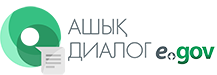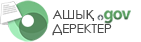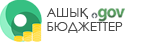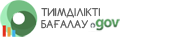Пайдаланушалырға көмек
Құрметті «Ашық диалог» порталының пайдаланушылары!Порталда МО басшыларының блогтарына өтініш қалдыруға, интернет-конференцияларға қатысуға және сауалнамадан өтуге болады. Авторландыру Басшы блогына өтініш беру, сондай-ақ интернет конференцияларға қатысу үшін қажет. Сіз порталда авторлану үшін «электрондық үкімет» eGov.kz веб-порталында тіркелген болуыңыз тиіс. Тіркелген кезіңізде сұрақтарыңыз немесе қателер пайда болған жағдайда Бірыңғай байланыс-орталығының 1414 немесе 8-800-080-7777 нөмірлеріне хабарласа аласыз. Қоңырау шалу тегін!
"Ашық диалог" порталға кіру рұқсатын алу үшін "Электрондық үкімет" порталында http://egov.kz/cms/ru жеке тұлға ретінде тіркелу және "Ұлттық ақпараттық технологиялар" АҚ-на ақпаратты орналастыру бойынша жауапты тұлғалардың Т.А.Ә., ЖСН, мемлекеттік органның атауы, электрондық мекенжайы және байланыс телефондары көрсетілген ресми хат жіберу қажет. Сұрақтар туындаған жағдайда, 1414 телефоны бойынша хабарласуларыңызды сұраймыз.
Қазақстан Республикасының азаматтары үшін ақпаратқа, білімге және басқа ресурстарға тең қолжетімділікті қамтамасыз ететін қазақ тіліндегі мәтінді дауыстауға арналған қосымша.МО бірінші басшыларының блогтарына өтінішті қалай қалдыруға болады?
- 1. Электрондық үкімет порталында тіркеуден өту қажет (egov.kz).
- 2. Біздің сервистер бөлімінде Өтініш қалдыру сілтемеден өту, немесе МО бірінші басшыларының блогтары бөлімінде басшыны таңдап, Өтініш қалдыру сілтемесіне басып өту.
- 3. Келісім шарттарын қабылдаңыз, Бұдан әрі түймесіне басып және барлық міндетті алаңды толтырыңыз.
- 4. Өтінішке қол қоюдың екі жолы бар:
- ЭЦҚ арқылы
- Смс-арқылы. Е-үкімет порталына тіркелген Сіздің телефон нөміріңізге хабарлама - өтініштерін жіберген кезде, Сіз SMS түрінде жіберіледі, код толтыру арқылы тиесіліні растауңыз тиіс. Бұл ретте SMS - хабарламаны кодымен алу ақылы емес.
- 5. Өтініштердің ойдағыдай тапсырғаннан кейін, берілген өтініштер түрінде оң өңдеу нәтижесін көрсетеді;
Өтініштерге жауапты дереу алу үшін, сұрақтың мазмұнын нақты әрі толық жазуыңызды сұраймыз. Сұрақ қою алдында, блогтағы материалдармен мұқият танысып шығыңыз. Оның жауабын жазылған материалдар ішінен табуыңыз әбден мүмкін.
Өтініш этика нормасына және дұрыс жазу ережесіне модерацияға тартылуы мүмкін және содан кейін ғана жарияланады қоса алғанда бірақ келесі түзетулері онымен шектелмей:
- өтініш мәтінінен тіл тигізу, жала жабу сипатындағы кір келтіретін мәліметтер, өзге де мәліметтер, абыройына, қадір-қасиетіне және іскерлік беделіне нұқсан келтіретін немесе масқаралау мақсатында пайдаланатын мәліметтер алынып тасталуы мүмкін.
- өтініш мәтінінен әлеуметтік, нәсілдік, ұлттық, діни, тектік-топтық және рулық араздықты өршіктіруі, әлеуметтік, рулық, нәсілдік, ұлттық, діни араздықты қоздыруға, шығу тегі, әлеуметтік, лауазымдық, мүліктік жағдайлары, жынысы, ұлты, тілі, дінге деген көзқарасы, ой-пікірі бойынша кемсітуді көздейтін, Республиканың конституциялық құрылысын күштеп өзгертуге және аумақтық тұтастығын бұзуға шақыратын, халықтың қауіпсіздігіне, өміріне, денсаулығына, имандылығына қауіп төндіретін әлеуметтік, нәсілдік, ұлттық, діни, қауымдық және рулық астамшылықты насихаттауға және үгіттеуге бағытталған мәліметтерді құрайтын бөлігі алынып тасталуы мүмкін.
Жедел шешімді талап ететін, әсіресе демалыс уақытында түскен өтініштерге (жедел сипаттағы сұрақтар) ден қою мерзімі бойынша наразылық қабылданбайды. Қаралмайтын сұрақтар:
- Ішінде балағат сөздері бар
- Оқылмайтын мәтіндер және түсініксіз қысқартулар бар
- Сұрақ жолданатын адамның құзыретіне жатпайтын проблемасы көрсетілген жағдайда
Интернет-конференцияға қалай қатысады?
- 1. Электрондық үкімет порталында (egov.kz). авторландырудан/тіркеуден өту қажет
- 2. Мәзірде Интернет-конференциялар бөліміне өтіп, барлық жарияланған конференцияларды көруге болады.
- 3. Ашық салымшасында сізді қызықтыратын конференцияны таңдаңыз және Сұрақ қою батырмасына басыңыз, сонымен қатар сіз конференциядан өткендерді, оларға келіп түскен сұрақтар мен жауаптарды қарай аласыз, сұрақтарға түсініктер мен дауыстарды қалдыра аласыз.
- 1. Сауалнамалар бөлімінде, не болмаса Біздің сервистер бөлімінде Сауалнамадан өту сілтемесі бойынша мәзірде өту керек.
- 2. Сізді қызықтыратын сауалды таңдаңыз, жауаптың нұсқасын таңдаңыз және Дауыс беру батырмасын басыңыз. Сізде сондай-ақ сауалнамаға жазылу және өзгерістер туралы хабарлама алу мүмкіндігі бар, ол үшін электрондық үкімет порталында Жеке кабинетке кіріп, Баптаулар бөлігіне өтіп, хабарламаны қабылдаудың жолын және жазылу үшін белгілі бір элементті таңдауға болады.
Статистика
- 483,041Барлық өтініштер
- 15,794Басқа мекен-жайға бағытталған өтініштер
- 367,229Жарияланған өтініштер
- 464,496Жауап берілген өтініштер